Many time when we flash custom rom, third party recovery or install unknown image file we tends to brick our phone. I brick numbers of phone at time due to try and error. One way is to unbrick and save your prelove LA2-S is through PC installation.
The following you must have:
1. Marvell Software Downloader
2. LA2-S Drivers (Win 7,8,10)
3. LA2-S Stock Rom V0146
Steps
1. Install Drvinstaller (32bit or 64bit)
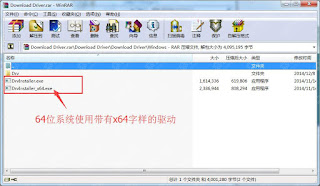
2. Then click Install Update, after installation it will prompt Install driver SUCCESS! Click OK and Quit
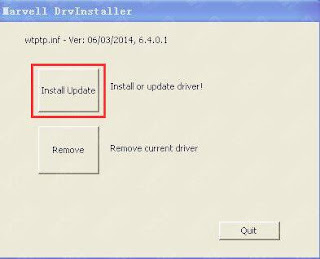
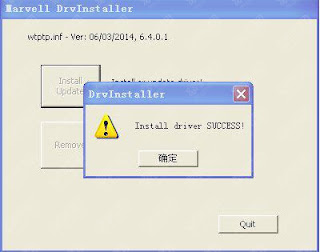
3. Unzip the Stock Rom File (V0146) on the desktop. Open “SWDownloader” Click on your left hand icon File and locate “ notiepian…….*blf” which you has just unzip from V0146. Double click it to load the file.
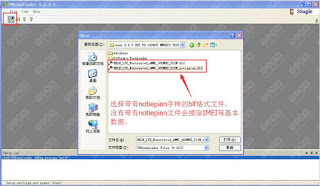
4. Click on the green light indicated on the pic.
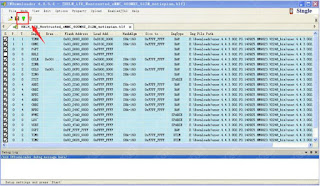
5. Off handphone, USB cable plug into the PC or Laptop. Then Power On + Volume Up connected to PC or Laptop. The green light will turn to red light and the phone will start to Flash
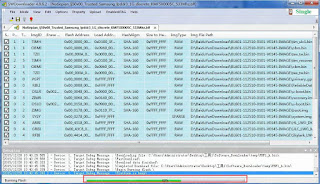
6. After flashing complete, it will prompt you OK
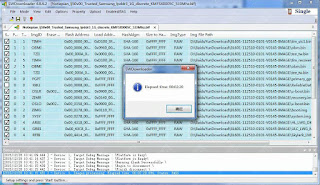
7. Close the Software Tool and reboot the phone, congratulation you have successfully flash your phone

























